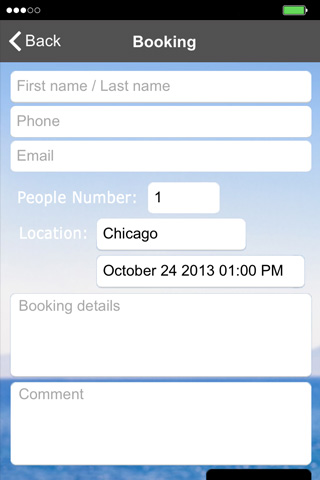Thank to this feature, your customers can schedule an appointment in your business(es).
If you want to introduce this feature in your application, that is very easy. First of all, you have to click on the Booking feature:
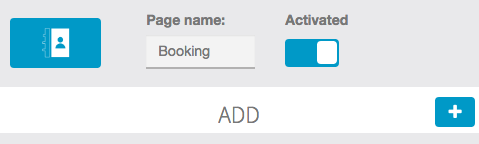
Then, you have to click on and to enter the location of your business and the email address of the manager:
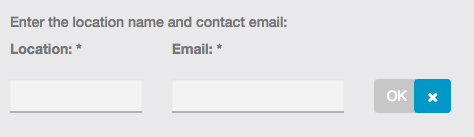
If you have several businesses, you can add these businesses to your Booking feature. To do that, you only have to click on . Then, you just have to enter the location of this business and the email address of your manager. You can do this process, as many time as you want so that to reference all your businesses.
Why these information ?
The location of your business(es) is important for your customers, so that to know exactly where they scheduled their appointments.
Thank to the email address of your manager, the application will send him an email to validate the appointment.
And the result: